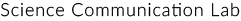Setting up an Account and Scheduling an Appointment
The coaching lab uses WCONLINE to schedule and track appointments. Please read the instructions below before setting up your first appointment.
1. Create an account within the coaching lab scheduling portal using your @umn.edu email address: Create Account
2. Read through the Coaches Bios on this site and select a coach whose area of interest best meets your needs.
3. Confirm through their WCOnline availability that the Coach you are interested in working with has openings during some of times that you are available.
4. Schedule a session by clicking an opening in the Coach’s WCOnline schedule.
5. Complete the sign-up intake form.
6. You will receive an email from your Coach with a Zoom link or meeting location (if applicable).
7. Be considerate of your Coach’s time. If you must cancel your session, please email your coaching Coach in advance and let them know when you would like to reschedule.
8. Complete the survey following your session. This is an important tool that allows us to evaluate your experience and plan for future sessions.